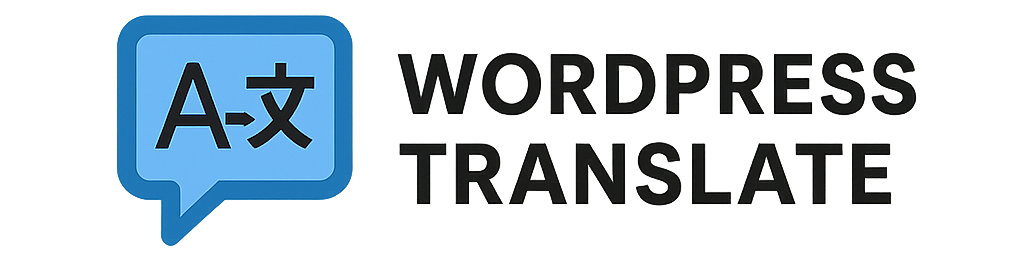10 Best WordPress Translation Plugins in 2025
Translating your WordPress website opens doors to millions of international customers. With over 76% of online shoppers preferring to buy in their native language, choosing the right translation plugin can dramatically increase your global reach and conversions. We've analyzed the top WordPress translation solutions based on cost-effectiveness (including ChatGPT API at 40x cheaper than Google), ease of use, features, and long-term value to help you make the right choice.
Transparency Notice: This comparison is published by Weglite. While we've made every effort to provide accurate information about all plugins, our analysis naturally emphasizes Weglite's strengths. We encourage you to research multiple sources and test plugins yourself before making a decision.
🚀 Quick Decision Guide
Pressed for time? Check the comparison table below and jump directly to the plugin that matches your needs.
| Plugin | Best For | Monthly Cost | Languages | Data Ownership |
|---|---|---|---|---|
| Weglite + ChatGPT | Budget control & permanent translation ownership | CN¥124.00/month + minimal one-time API costs | ♾️ Unlimited | ✓ Full ownership |
| WPML | Extensive plugin compatibility | CN¥322.00+ annual (~CN¥27.00/mo) | 65+ | ✓ Full ownership |
| Polylang | WordPress-native lightweight solution | Free; Pro CN¥817.00/year (~CN¥68.00/mo) | Unlimited | ✓ Full ownership |
| TranslatePress | Visual front-end editing | CN¥817.00/year (~CN¥68.00/mo) | 130+ | ✓ Full ownership |
| Weglot | Fast setup with cloud translation | CN¥124.00-CN¥2,477.00/month ongoing | 110+ | ✗ Cloud-hosted |
| ConveyThis | Flexible word quotas | CN¥124.00-CN¥1,238.00/month ongoing | 120+ | ✗ Cloud-hosted |
| GTranslate | Unlimited machine translation on budget | CN¥71.00-CN¥568.00/month | 100+ | Partial |
| Linguise | AI-powered with front-end editing | CN¥107.00-CN¥1,130.00/month | 85+ | ✗ Cloud-hosted |
| Loco Translate | In-dashboard theme/plugin file editing | CN¥42.00+/month | Unlimited | ✓ Full ownership |
| Lokalise | Developer-friendly advanced workflows | CN¥853.00+/month | 400+ | Partial |
1. Weglite + ChatGPT API ⭐ BEST VALUE 2025
Best for: Smart budget control and permanent translation ownership with 40x cheaper API costsWeglite takes a fundamentally different approach than cloud-based translation services. Unlike Weglot, ConveyThis, and Linguise that store translations on external servers (and delete everything when you cancel), Weglite stores all translations permanently in your WordPress database—giving you complete ownership. Combined with its unique cache-first architecture and built-in budget controls, Weglite eliminates duplicate API calls forever: translate content once using your chosen provider (ChatGPT, Google, DeepL, OpenAI), and serve it to unlimited visitors at zero additional cost.
⚡ ChatGPT API: 40x Cheaper Than Google Cloud
Weglite works with multiple translation providers, but we recommend starting with ChatGPT GPT-3.5 Turbo for incredible cost savings:
- ChatGPT GPT-3.5: CN¥4.00 per 1 million characters
- Google Cloud: CN¥165.00 per 1 million characters (40x more expensive!)
- DeepL: CN¥206.00 per 1 million characters (50x more expensive!)
Example: Translating 10 million characters costs CN¥41.00 with ChatGPT vs CN¥1,651.00 with Google Cloud. That's CN¥1,610.00 in savings!
Note: This testimonial reflects an enterprise-level Weglot user switching to Weglite with ChatGPT API. Typical savings vary based on your site's size, traffic, and language count. Individual results will differ.
This makes Weglite uniquely suited for news blogs, magazines, content marketers, and any site publishing frequent updates. Sites like news portals that publish 10-50 articles daily only pay to translate NEW content once using the ultra-cheap ChatGPT API. All existing articles serve from your database cache forever, regardless of how many hundreds of pageviews they get. With cloud services like Weglot charging CN¥1,643.00-CN¥5,771.00/month for high-traffic sites, a busy news blog would spend CN¥19,715.00-CN¥69,251.00 annually accessing the same translations repeatedly. Weglite + ChatGPT: translate once for pennies, own forever, serve unlimited traffic.
Why Weglite + ChatGPT Leads the Pack
- 🏆 Best Cost Model: ChatGPT API + Database Storage: Use ChatGPT GPT-3.5 Turbo at CN¥4.00/million characters (40x cheaper than Google!), store translations in YOUR WordPress database, and serve unlimited traffic at zero additional cost. No other plugin offers this combination
- Perfect for news blogs & content sites: Sites publishing daily content only pay ChatGPT's minimal API fees to translate NEW articles once (~CN¥8.00-CN¥17.00/month for 20 articles/day). All existing content serves from cache forever
- Transparent pricing model: Pay CN¥124.00/month for the plugin, then pay minimal one-time ChatGPT API costs directly to OpenAI—no markup, no hidden fees, no per-pageview charges
- Unlimited languages included: Translate into 2 languages or 20 languages, same CN¥124.00/month subscription. Note: ChatGPT API costs scale with language count, but at CN¥4.00/million it's still incredibly cheap.
- Built-in budget control system: Set monthly translation limits and the plugin automatically switches to cache-only mode when reached—prevents surprise bills
- Lightning-fast performance: Serve translations directly from your database with zero external API latency—faster than cloud-based solutions
- Multiple AI providers: Choose from ChatGPT (recommended), Google Translate, DeepL, OpenAI GPT-4, LibreTranslate, and MyMemory
- True ownership & cancel-friendly: Keep using your translations even if you cancel subscription—all translations remain in your database forever
How It Works
The process is brilliantly simple: Install Weglite, configure your ChatGPT API credentials (takes 5 minutes), set your monthly budget, then browse your site to build the translation cache. Each page you visit gets translated using ChatGPT's ultra-cheap API and stored locally. Once your cache is built, switch to cache-only mode and serve translations with zero ongoing API costs. As you add new content, you control exactly how much you want to spend monthly on fresh translations.
Cost Comparison Reality Check
A typical medium-sized business website (500 pages, 5 languages, ~10M characters) costs approximately CN¥1,486.00/year for the Weglite subscription, plus a one-time ChatGPT API translation cost of just CN¥41.00 (paid once, owned forever). After Year 1, you only pay the CN¥1,486.00 subscription while serving unlimited traffic. Compare that to Weglot's CN¥817.00-CN¥1,643.00/month forever (CN¥9,808.00-CN¥19,715.00 annually with no end in sight), WPML's annual renewals starting at CN¥817.00/year (limited functionality), or other cloud services that charge continuously based on traffic and word count. With Weglite + ChatGPT, your per-visitor cost drops to near-zero immediately.
How Weglite + ChatGPT Pricing Works
Year 1: CN¥1,486.00 subscription + CN¥41.00 ChatGPT API costs = CN¥1,527.00 total
Year 2+: CN¥1,486.00 subscription only (translations already cached, serve unlimited visitors)
Growing sites: Only pay minimal ChatGPT API costs for NEW content you add—existing translations are free forever
Perfect For
Weglite + ChatGPT is the ultimate solution for:
- News blogs and online magazines - Publishing 5-50 articles daily? Only pay ChatGPT's minimal fees to translate NEW content once (~CN¥0.00/article). All archived articles serve from cache forever
- Content marketing sites - Build a library of evergreen translated content that costs pennies to create and nothing to serve
- High-traffic blogs - Sites with 500K+ monthly visitors would pay CN¥1,643.00-CN¥5,771.00/month with cloud services. With Weglite + ChatGPT: CN¥124.00/month regardless of traffic
- E-commerce stores - Translate product catalogs once with ChatGPT (incredibly cheap), serve unlimited customers forever
- Budget-conscious businesses - Get professional translation quality at 40x lower cost than Google Cloud
📰 Real-World Example: News Blog Economics with ChatGPT
Scenario: News blog publishes 20 articles/day, 600 articles/month, 300,000 monthly visitors, translating to 5 languages.
| Solution | Monthly Cost | Annual Cost |
|---|---|---|
| Weglot Business 200K words/month allowance, 5 languages |
CN¥1,643.00/month Perpetual subscription |
CN¥19,715.00/year Forever |
| Weglite + ChatGPT Same 600 articles/month, unlimited pageviews |
CN¥124.00 + ~CN¥12.00 API API: only for NEW articles with ChatGPT |
CN¥1,635.00/year (CN¥1,486.00 sub + CN¥149.00 ChatGPT API for new content) |
| Annual Savings with Weglite + ChatGPT | CN¥18,081.00 saved (92%) | |
The ChatGPT advantage: With ChatGPT at CN¥4.00/million characters, translating 600 articles/month (~3M characters) costs only CN¥12.00/month. With Google Cloud (CN¥165.00/million), the same content would cost CN¥495.00/month. ChatGPT makes automated translation accessible to everyone!
2. WPML (WordPress Multilingual)
Best for: Deep plugin compatibility and manual translation workflowsWPML has been the established WordPress translation solution since 2007, offering comprehensive plugin compatibility and granular control over translations. It stores translations in your WordPress database, giving you full data ownership. However, this database approach can impact site performance as translation tables grow, particularly on large-scale sites.
Key Features
- Advanced translation editor: Professional-grade editor with spell checks, glossary integration, and translation memory—ideal for teams with dedicated translators
- Extensive compatibility: Deep integrations with thousands of WordPress plugins and themes—tested compatibility database gives confidence for complex sites
- Multiple translation methods: Choose manual translation, automatic via WPML AI/Google/DeepL, or professional translation services
- Credit-based system: Pay per word with 2,000 free words monthly—can be cost-effective for low-volume sites
Considerations
Setup requires 30-60 minutes and technical knowledge. Annual licensing means yearly renewal costs (no monthly option). Database storage can slow larger sites. Full WooCommerce support requires higher-tier plans. Costs can add up: CN¥2,436.00/year for Multilingual CMS with 2 million credits (roughly 2M words).
3. Polylang
Best for: Budget-conscious sites with manual translation needsPolylang offers a lean, WordPress-native approach to translation with a generous free version. It creates separate posts for each language, keeping the WordPress structure familiar but potentially creating a crowded backend as content scales. Best suited for smaller sites or those with infrequent updates where manual translation workflows are acceptable.
Key Features
- Free core plugin: Full translation functionality at no cost—only pay for Pro features like automatic translation and advanced sync
- Flexible URL architecture: Choose subdirectories, subdomains, or separate domains per language
- DeepL integration (Pro): Built-in machine translation for faster initial drafts
- WooCommerce compatibility: Sync product attributes and inventory across languages
Considerations
Automatic translation requires Pro version (CN¥817.00). Creates duplicate posts for each language which can clutter admin. More manual work required compared to automated solutions. Setup and maintenance require ongoing attention.
Fair comparison note: Polylang Free can work well for small sites with manual translation, resulting in true zero cost. The Pro version at CN¥817.00/year is considerably cheaper than most alternatives. The "hidden translation costs" mentioned in our comparison table apply if you outsource translation work, but many users successfully translate content themselves at no additional cost.
4. TranslatePress
Best for: Visual front-end translation experienceTranslatePress distinguishes itself with live front-end editing that lets you see exactly how translations look in real-time. This visual approach makes it easier to catch design issues and is particularly appealing for non-technical users. However, like WPML, it stores translations in your database which can impact performance on larger sites.
Key Features
- Live visual preview: Translate directly on your site's frontend with instant visual feedback
- Automatic translation: Integration with Google Translate and DeepL for initial machine translation
- Dynamic string support: Captures content that other plugins might miss
- Media translation: Localize images and alt text per language
Considerations
Database storage grows with content. Free version limited to 1 language. Machine translation limited to 500,000 characters on free plan. Performance can degrade on high-traffic sites.
5. Weglot
Best for: Quick setup when budget isn't a constraintWeglot offers the fastest setup experience with impressive SEO features and high-quality automatic translation. However, its cloud-based subscription model means perpetual costs that increase with your word count and traffic. Critical limitation: You never own your translations—they're hosted on Weglot's servers. Cancel your subscription and you lose everything. For content-heavy sites like news blogs, the costs compound monthly while you're essentially renting the same translations over and over.
Key Features
- 5-minute setup: Fastest initial setup among all translation plugins
- Automatic content detection: Translates everything instantly including dynamic content
- Strong SEO toolkit: Automatic hreflang tags, translated metadata, and clean URLs
- Visual editor: Edit translations in context with live preview
The Ownership Problem
Why cloud storage costs you: Weglot stores translations on their servers, not in your WordPress database. This means:
- Every pageview may trigger an API call or cache lookup to Weglot's servers (slower than database)
- You're paying monthly to access translations you've already paid to create
- Cancel subscription = lose all translations immediately
- Can't export and reuse translations elsewhere
- Vendor lock-in: switching providers means re-translating everything from scratch
Cost Reality for Content Sites
Weglot's pricing scales dramatically with usage. The CN¥124.00/month Starter plan only includes 10,000 words (roughly 25-30 pages). A news blog publishing 20 articles/day needs Business plan at CN¥1,643.00/month for 200,000 words. That's CN¥19,715.00/year to rent access to your translations. After 3 years: CN¥59,146.00 spent, zero ownership. Compare to Weglite + ChatGPT: CN¥4,582.00 for 3 years with full ownership of all translations in your database.
6. ConveyThis
Best for: Slightly higher word limits than WeglotConveyThis is essentially a Weglot alternative with similar cloud-based architecture and pricing model. It offers marginally better free-tier limits (2,500 vs 2,000 words) but faces the same fundamental issue: perpetual subscription costs and no translation ownership.
Key Features
- Multiple AI engines: DeepL, Google, and Microsoft translation support
- Visual editing: Front-end translation editor with live preview
- SEO features: Hreflang tags, XML sitemaps, language redirects
Cost Reality
Similar to Weglot's pricing trap. CN¥124.00/month gets you only 10,000 words. Most sites need CN¥652.00/month (100K words) or more. Annual costs of CN¥7,827.00+ with no end in sight. Cancel and lose everything.
7. GTranslate
Best for: Basic translation on minimal budgetGTranslate uses Google Translate's neural machine translation for unlimited basic translations on the free plan. While translation quality is adequate for informal content, it lacks the editing capabilities, SEO features, and professional options of premium solutions.
Key Features
- Unlimited free translations: Basic machine translation with no word limits
- Simple setup: Add language selector and start translating immediately
- 100+ languages: Wide language support for global reach
Considerations
Free version has limited SEO value. Translation quality is basic. Paid plans (CN¥71.00-CN¥568.00/month) needed for SEO features, but still lacks advanced editing and quality control.
8. Linguise
Best for: AI-focused automatic translationLinguise emphasizes AI-powered translation with front-end editing capabilities and decent SEO features. However, it's another cloud-based subscription service with ongoing costs and no translation ownership.
Key Features
- Advanced AI translation: Latest models for quality output
- Front-end editor: Edit directly on live preview
- Global rules: Apply changes across all languages simultaneously
- Performance focus: CDN caching for fast delivery
Considerations
No free tier. Minimum CN¥107.00/month for 20,000 words. Most sites need CN¥561.00/month (200K words) or higher. Like Weglot, perpetual costs add up quickly.
9. Loco Translate
Best for: Developer-focused theme/plugin translationLoco Translate targets developers who need to translate WordPress themes and plugins at the code level. It provides an in-browser PO file editor for precise control over translation strings, but requires technical knowledge and manual work.
Key Features
- PO/MO file editor: Direct WordPress translation file editing
- AI suggestions: Multiple translation engine integration
- Local storage: Complete data ownership
Considerations
Designed for developers, not user-friendly for non-technical users. Primarily for theme/plugin localization, not full site translation. Requires significant manual work.
10. Lokalise
Best for: Enterprise translation managementLokalise is a comprehensive translation management platform designed for large development teams requiring Git integration, API access, and advanced collaboration. The complexity and premium pricing (CN¥853.00+/month) make it suitable only for enterprise-level applications with dedicated localization teams.
Key Features
- Developer automation: Git syncing, REST API, webhooks
- Translation memory: Reuse translations for consistency
- Enterprise tools: Style guides, glossaries, QA automation
Considerations
Overkill for most WordPress sites. Requires WPML or Polylang integration. Complex setup (45-90 minutes). High monthly costs make it viable only for large organizations.
Frequently Asked Questions
What is the cheapest WordPress translation plugin?
Polylang Free is the cheapest option at $0 if you translate content manually. For automated translation with the lowest total cost of ownership, Weglite + ChatGPT API at CN¥124.00/month plus minimal one-time ChatGPT costs (CN¥4.00/million characters, 40x cheaper than Google) typically results in significantly lower long-term expenses than subscription-based cloud services.
Why is ChatGPT API recommended for WordPress translation?
ChatGPT GPT-3.5 Turbo costs CN¥4.00 per 1 million characters, which is 40x cheaper than Google Cloud Translation (CN¥165.00/million) and 50x cheaper than DeepL (CN¥206.00/million). For example, translating a 500-page website with 5 languages costs only CN¥41.00 with ChatGPT vs CN¥1,651.00 with Google Cloud—a CN¥1,610.00 saving. Translation quality is excellent and comparable to other premium services.
Which translation plugin is best for high-traffic news sites?
For high-traffic sites publishing frequent content, Weglite's cache-first architecture with ChatGPT API offers dramatic cost advantages. You only pay ChatGPT's minimal fees to translate NEW content once (~CN¥8.00-CN¥17.00/month for 20 articles/day), while all existing articles serve from your database cache at no additional cost, regardless of traffic volume. Cloud services would charge CN¥1,643.00-CN¥5,771.00/month for the same traffic.
Do I own my translations with cloud-based plugins?
Cloud-based services like Weglot, ConveyThis, and Linguise store translations on their servers. If you cancel your subscription, you lose access to all translations. Database-storage plugins like Weglite, WPML, Polylang, and TranslatePress store translations in your WordPress database, giving you permanent ownership.
How much does it cost to translate a WordPress site with ChatGPT?
Using Weglite + ChatGPT API: A typical 500-page site with 5 languages costs CN¥1,486.00 for Year 1 subscription plus only CN¥41.00 in one-time ChatGPT API costs = CN¥1,527.00 total. Compare to cloud services at CN¥9,808.00-CN¥19,715.00/year ongoing, or Google Cloud API which would cost CN¥1,651.00 just for the translation (40x more than ChatGPT!).
Can I switch from Weglot to Weglite?
Yes, you can switch, but you'll need to re-translate your content since Weglot doesn't allow translation exports. However, with Weglite's ChatGPT integration costing 40x less than Google Cloud, the one-time re-translation cost is minimal. After the initial setup, you'll only pay for new content while serving unlimited visitors from your database cache, resulting in massive long-term savings.
When Weglite Might Not Be Your Best Choice
While we believe Weglite + ChatGPT offers excellent value for many use cases, we recognize it's not the perfect solution for everyone. Here are scenarios where other plugins might serve you better:
Consider WPML if:
- You have complex plugin/theme requirements: WPML has 18+ years of compatibility testing with thousands of plugins and themes. If you rely heavily on specific premium plugins, WPML's extensive compatibility database provides more certainty.
- You need professional translation workflows: WPML's translation management system with built-in translator roles, translation memory, and agency integration is more mature for teams with dedicated translators.
- Manual control is preferred: Some users prefer WPML's granular control over every translation string and don't want any automatic translation.
Consider Polylang if:
- Your budget is truly zero: Polylang Free with manual translation offers full functionality at no cost. If you're willing to translate content yourself and don't need automation, it's genuinely free.
- You prefer WordPress-native structure: Polylang uses standard WordPress posts/pages for translations, which some developers find more intuitive.
Consider Weglot/ConveyThis if:
- You need instant setup with zero technical knowledge: Cloud services offer truly 5-minute setup with no configuration required. For non-technical users, this simplicity may justify the ongoing cost.
- You want everything managed for you: If you prefer not to think about caching, APIs, or technical optimization, cloud services handle everything automatically.
Consider TranslatePress if:
- Visual editing is crucial: TranslatePress's live front-end editor is the best in class for seeing exactly how translations appear while editing.
- You have a small, static site: For sites under 100 pages that rarely update, TranslatePress Premium at CN¥817.00/year offers excellent value.
Weglite's learning curve:
Weglite requires initial setup and understanding of API configuration (ChatGPT or other providers), caching strategies, and budget management. Users comfortable with WordPress but new to API-based tools may need 30-60 minutes to fully configure and understand the system. If you want "install and forget," cloud solutions are simpler. However, the ChatGPT integration makes setup easier than ever with clear documentation and minimal cost risk.
🎯 Our Recommendation for 2025
🏆 Why We Built Weglite + ChatGPT Integration
We created Weglite to solve a specific problem: the recurring costs of cloud translation services and the expensive API fees of traditional providers. For content-heavy sites, news blogs, and businesses publishing regular updates, we believe Weglite's cache-first architecture combined with ChatGPT's revolutionary pricing (CN¥4.00/million—40x cheaper than Google!) offers unmatched value.
The translation market has two main approaches: Cloud services (Weglot, ConveyThis, Linguise) that charge ongoing fees and control your translations, or database-storage plugins (WPML, Polylang) that give ownership but may have per-language fees or require more manual work. Weglite combines database ownership with automated translation and predictable costs—now made ultra-affordable with ChatGPT API integration.
Based on our analysis, Weglite + ChatGPT offers exceptional value for content-heavy sites, news blogs, and businesses focused on long-term cost control. The CN¥124.00/month subscription plus transparent ChatGPT API costs (no markup, 40x cheaper than Google) means predictable expenses that are dramatically lower than any competitor, while unlimited language support and sophisticated caching maximize value for the right use cases.
| Solution | Year 1 Total Cost | Year 3 Total Cost | Ownership |
|---|---|---|---|
| Weglite + ChatGPT ♾️ Unlimited languages, unlimited traffic, 40x cheaper API |
CN¥1,527.00 CN¥1,486.00 subscription + CN¥41.00 ChatGPT API |
CN¥4,607.00 CN¥4,458.00 subscription + CN¥149.00 ChatGPT for new content |
✓ Full |
| Weglot Business High traffic sites, cloud-hosted |
CN¥19,715.00 CN¥1,643.00/month × 12 months |
CN¥59,146.00 CN¥1,643.00/month × 36 months |
✗ None |
| ConveyThis Pro Cloud-hosted, 100K words |
CN¥7,827.00 CN¥652.00/month × 12 months |
CN¥23,480.00 CN¥652.00/month × 36 months |
✗ None |
| Linguise Standard Cloud-hosted, 200K words |
CN¥7,827.00 CN¥561.00/month × 12 months |
CN¥23,480.00 CN¥561.00/month × 36 months |
✗ None |
| WPML Multilingual CMS License + translation credits + manual work |
CN¥9,494.00 CN¥2,436.00 license + CN¥3,302.00 credits + CN¥3,756.00 manual editing |
CN¥26,832.00 CN¥7,307.00 × 3 years + manual labor |
✓ Full |
| TranslatePress Premium Database storage, limited automation |
CN¥817.00 CN¥817.00/year license |
CN¥2,452.00 CN¥817.00 × 3 years |
✓ Full |
| Polylang Pro License only - translation costs vary by method |
CN¥817.00* *If using paid translation services: add CN¥4,954.00-CN¥19,814.00/year |
CN¥2,452.00* *With paid translation: CN¥17,338.00-CN¥61,920.00 (or CN¥2,452.00 if self-translating) |
✓ Full |
| GTranslate Pro Basic SEO features |
CN¥2,972.00 CN¥213.00/month × 12 months |
CN¥8,916.00 CN¥213.00 × 36 months |
⚠ Partial |
| Loco Translate Developer tool, manual work |
CN¥586.00 CN¥42.00/month × 12 months |
CN¥1,767.00 + significant manual translation costs |
✓ Full |
| Lokalise Enterprise solution |
CN¥11,889.00+ CN¥853.00/month × 12 months minimum |
CN¥35,666.00+ CN¥853.00 × 36 months |
⚠ Partial |
| 🏆 Weglite + ChatGPT: Lowest total cost with unlimited languages and full ownership | ✓ | ||
💡 The ChatGPT Game-Changer
With ChatGPT API at CN¥4.00 per million characters (vs Google's CN¥165.00), automated translation is now accessible to everyone. A 500-page website with 5 languages costs only CN¥41.00 to translate initially vs CN¥1,651.00 with Google Cloud—that's CN¥1,610.00 in immediate savings! Combined with Weglite's cache-first architecture, this makes professional multilingual sites affordable for businesses of all sizes.
Key advantages for news blogs and content sites with ChatGPT: When you publish daily content, Weglite + ChatGPT means you only translate NEW articles at CN¥4.00/million. Cloud services charge CN¥1,643.00-CN¥5,771.00/month to access ALL translations (old + new). Database plugins like WPML charge per language. Weglite charges CN¥124.00/month total regardless of language count or traffic volume—just pay ChatGPT's minimal fees directly for new content.
Bottom line: For sites that publish frequent content and want to minimize long-term translation costs while maintaining data ownership, Weglite + ChatGPT API is revolutionary. The CN¥124.00/month subscription plus ultra-cheap ChatGPT API costs (CN¥4.00/million—40x cheaper than Google) results in dramatic savings compared to perpetual cloud subscriptions or per-language pricing models. The ChatGPT integration makes professional automated translation accessible to businesses of all sizes. However, the right choice depends on your specific needs, technical comfort level, and workflow preferences. We encourage testing multiple solutions to find your best fit.